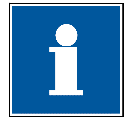3.1 accrolab basics
accrolab is the software with which the sample preparation system is controlled. With accrolab workflows are created, samples are set up and started, and sample logs are checked and signed.
In the following video I will give you an overview of accrolab.
accrolab Overview
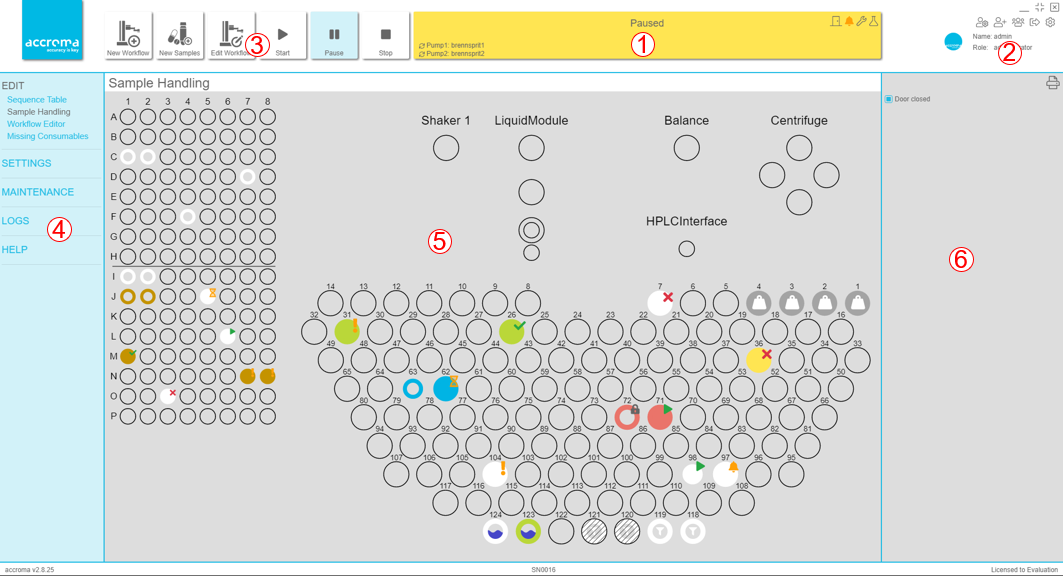 |
|
Status indicator
The status indicator shows you whether it is possible to open the accroma, which solvent is on which pump, whether maintenance is necessary and much more. In this section I explain what all the colours and symbols mean.
Symbols
 |
Door locked |
The door symbol only indicates the status of the locking mechanism and not whether the door is locked or unlocked. |
 |
Door unlocked | |
 |
Missing Consumable. Opens Missing Consumables when the icon in the status indicator is pressed |
|
 |
Maintenance required. Opens Maintenance Monitor when the icon in the status indicator is pressed |
|
 |
Solvent expired Opens Solvent Management when the icon in the status indicator is pressed |
|
 |
Indicates if a pump is operating by turning. Opens Pump Settings when the icon in the status indicator is pressed |