3.2 User administration
To use the software you have to log in as user, which can be created by the person responsible for the system. The users are divided into different levels, which are explained in the course of this section.
Login
To work with accrolab and the accroma you have to log in. The login ensures that only authorised persons have access to the system and the software. By subdividing users into four user levels, access to certain functions can be regulated even further. I will go into more detail about the different user levels in the next section.
Each login and logout is registered separately in a user log. All activities such as unlocking the front door, placing samples and starting a sample preparation are then registered in the log.
Another security feature is the automatic logout when the user is no longer active. This time can be set individually by each user, but a maximum logout time is set by the system administrator and is therefore the upper limit. The following picture shows a countdown, which is displayed 2 minutes before the automatic logout.
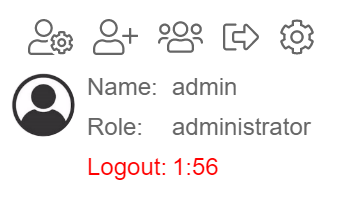
At the end of this section we come to the password. The password is only valid for a time defined by the system administrator and must be changed afterwards. 14 days before the password expires, a message appears after login. If the password is not changed before it expires, the login is no longer possible and a new password must be created by the system administrator in order for the user to be active again. Of course, the password can be changed again at any time, thus resetting the validity period.
User level
As mentioned in the previous section, the users are divided into the following four user levels:
- Operator
- Creator
- Superuser
- Administrator
The operator has the lowest and the administrator the highest access rights.
In the basic training we deal with the functions and rights of the Operator and Creator.
User access rights
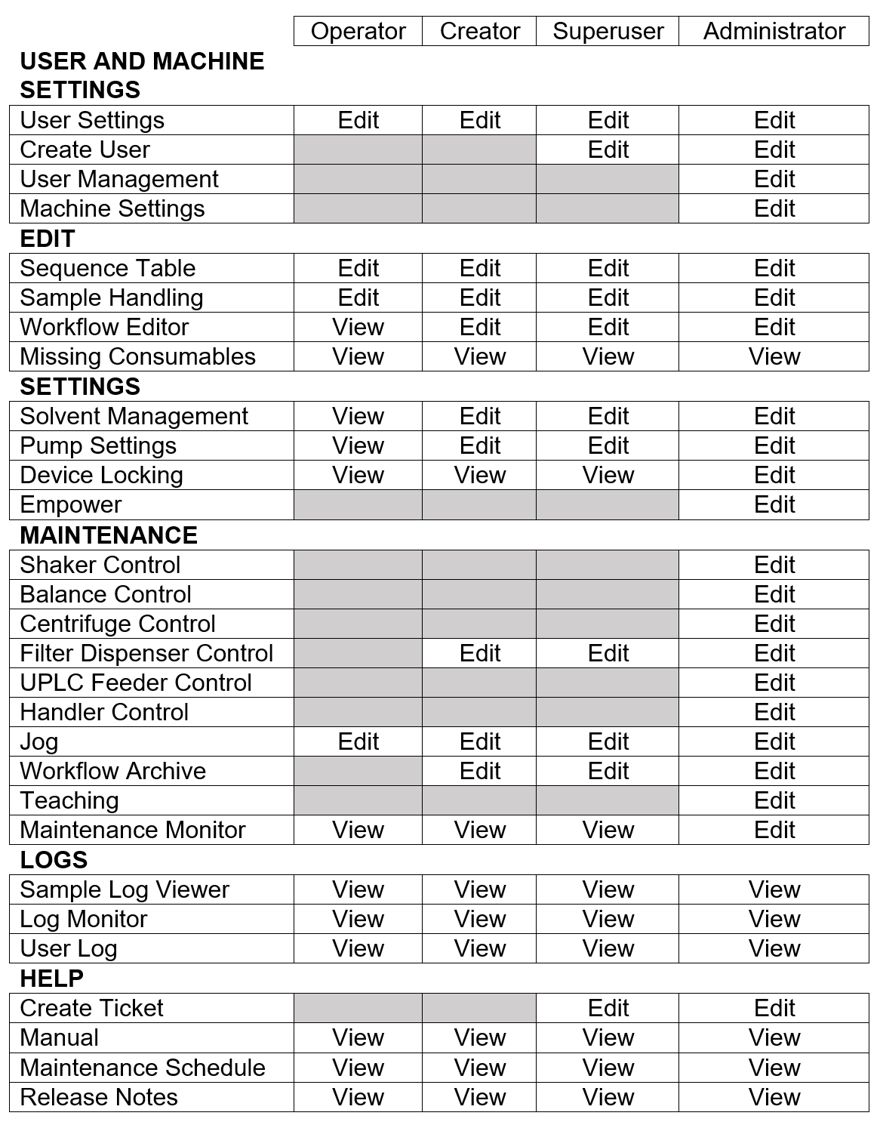
User settings
In the following video I will explain where and how you can edit your user information.
